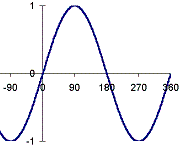It happens pretty rarely in one’s career, but perhaps once or twice you will find yourself in the unenviable position of selecting a development language for yourself and your cohorts. Nowadays most shops use C# or Java,
but back in the day when our choices were Cobol, Basic, or Fortran, I had the pleasure of making this dubious analysis. And no doubt as hardware
and languages progress we’ll reach another tipping point where you may find yourself selecting between a panoply of competing next generation languages, so I share this in the spirit of support for when you need to cross that bridge.
Choosing a new language to use is as distressing as having to select a new city for relocating. You can research the weather, travel blogs, crime statistics, and a hundred other metrics, but you only fully appreciate the flavor for the place after you’ve lived there a couple years.
Languages bring to the table a variety of capabilities. Part of the challenge
in making a selection is that you need to be fairly conversant in the languages you are reviewing so that you can both define the nature of the capabilities and then rate the features of the languages across those dimensions.
Metrics I have used in the past include:
+ complexity of math library
+ readability of code
+ flexible variable typing
+ multithreading support
+ security framework
+ development environment tools
+ trace and debugging support
+ compilation speed and complexity
+ runtime distributable
+ execution speed
+ step-through execution
+ data entry validation masks
+ extensive sort support
+ integrated dictionaries
+ versioning
+ vendor commits to backward compatibility
Yeah it's a lot to ask for from a language vendor, but then once you select them you will be making a major commitment and effort in your life while using this tool. Perhaps it is precisely due to the difficulty of this decision that developers become pundits. If you wish to be continually marketable though, it's smarter to stay flexible and multilingual. A software language is a sophisticated tool: respect its art but be cosmopolitan.